
apg® Mobility and Interface Solutions for POS
apg® brings innovative mobility and interface solutions to enhance your POS system.
With apg’s advanced mobility and interface solutions, you can ensure efficient and dynamic operations while delivering an exceptional shopping experience. Additionally, apg’s connected cash drawers offer robust security features such as real-time monitoring, transaction logging, and security alerts for better loss prevention and management.
Mobility Solutions
NetPRO® and ShareTill®
The NetPRO® and ShareTill® interfaces allows you to seamlessly integrate with our diverse range of Ethernet-ready cash drawers. When you partner with one of our trusted
software providers, managing your POS hardware
deployments becomes a breeze.
Business Types:
All Retail Formats
Available In:
U.S., Canada, Europe, Asia
USB Type Interface
USBPro™ Interface
554B USB Interface

Provides a cost-effective USB solution for cash drawers, with seamless POS integration, automatic event notifications, and easy setup using a diagnostic LED. apg has a range of libraries (including OPOS, JavaPOS, and .NET) to ease integration and development for our USB interfaces.
Business Types: All Retail Formats
Available In: U.S., Canada, Europe, Asia
USBProLite™ Interface
485 USBProLite™ Interface

A convenient, cost-effective solution for POS systems utilizing Serial communication protocols. Additionally, OPOS drivers are provided for OPOS POS systems.
Business Types: All Retail Formats
Available In: U.S., Canada, Europe, Asia
Cable Type Interface

MultiPRO® Printer Driven Interface
Connect your cash drawer through a variety of interchangeable cables to receipt printers and POS terminals using the MultiPRO® Interface.
Available for: Series 100, Series 4000, Minota, Arlo, and Vasario cash drawers.
The detachable cable can be changed on-site allowing cash drawers fitted with the MultiPRO interface to adapt to a different terminal or printer.
– MultiPRO Interface #320 (24V)
– MultiPRO Interface #320-1 (24V w/ CD-101A Cable)
– MultiPRO II Interface #420 (12V)
– MultiPRO III Interface #520 (12/24V)
Business Types: All Retail Formats
Available In: U.S., Canada, Europe, Asia
DirectPRO™ Hard Wired Interface
The DirectPRO™ Interface is a hardwired solution that is compatible
with a variety of host devices listed in the apg connectivity guide.
We offer a wide array of purpose-built cash drawer solutions tailored
to the CDKO ports commonly found in POS receipt printers and cash
register systems. We have hard wired, direct connections for virtually
any receipt printer or POS system on the market. Ideally suited for
economical installs where the printer or POS system is unlikely to
change.
Business Types: All types of retail where the printer/cash register are co-located
Available In: U.S., Canada, Europe, Asia

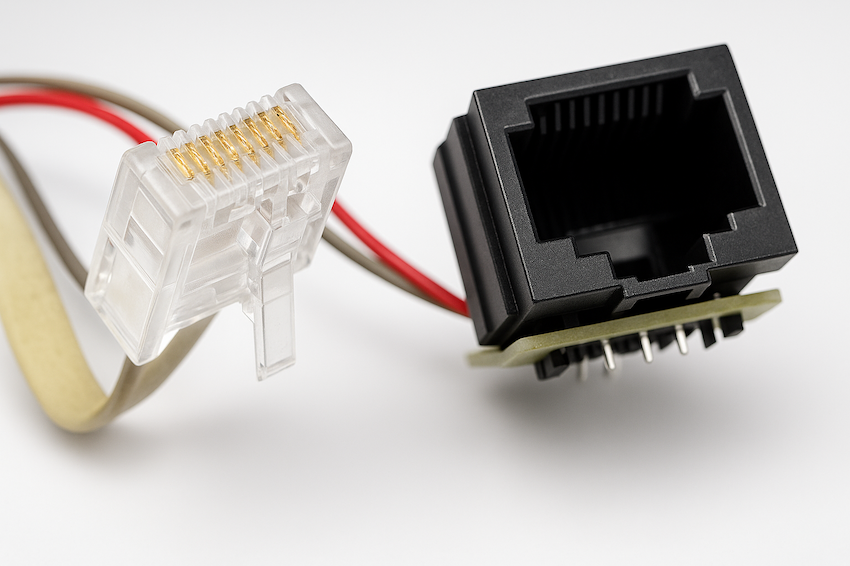
MUL Interface
The apg® MUL (Multivoltage) Interface is designed to take a cash
drawer and connect, via a variety of interchangeable cables, POS
receipt printers, and terminals. The detachable RJ45 cable can be
changed on-site allowing cash drawers fitted with the MUL interface
to adapt to a different terminal or printer. Designed into European models of our Legend drawers such as the SL3000, 460MOD03, Micro, STD2000, and FLEXI.
Business Types: All Retail Formats
Available In: U.S., Canada, Europe, Asia
Contact Us
We would love to hear from you! Please fill out this form and we will get in touch with you shortly


