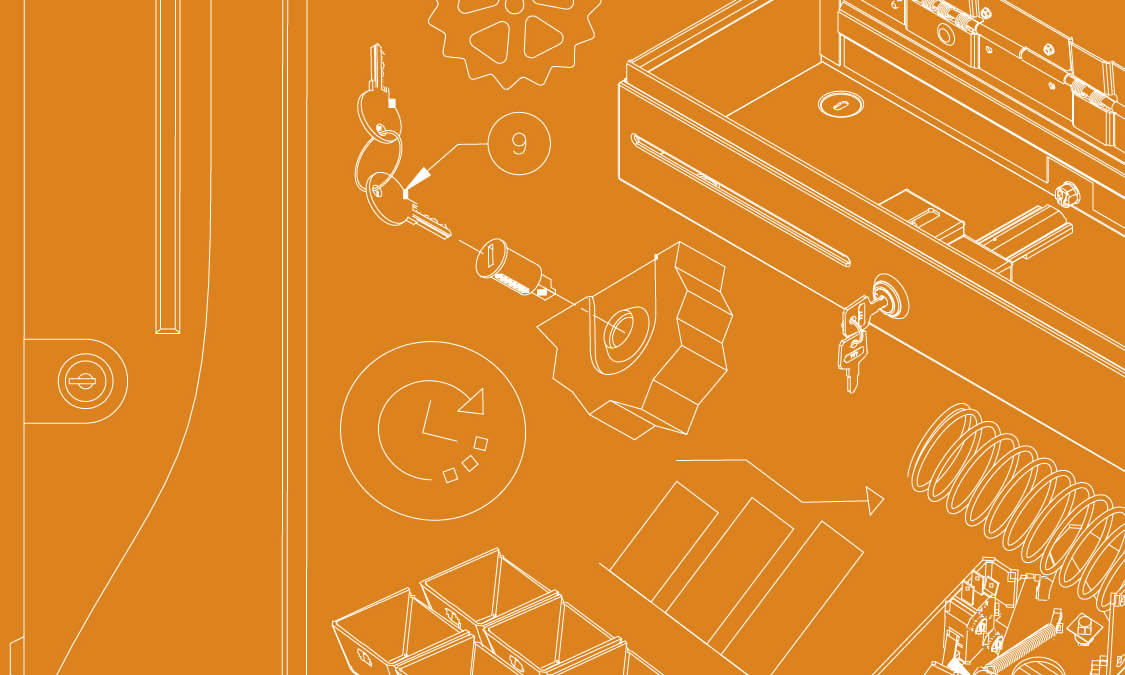
Keys and Locks
Cash Drawer Keys and Locks FAQs
Need help with cash drawer keys and locks? Scroll below to find more information on replacement cash drawer keys and locks. Learn how to change locks on Vasario, Series 100, and Series 4000 cash drawers or how to purchase a replacement key. If you need additional technical support help, please fill out the contact us form on our Support page.

Operating + Maintenance
Click here to view frequently asked questions related to cash drawer maintenance and operational resources
My cash drawer key broke off in the lock, what can I do?
We do not recommend storing the keys in the locks as they are not engineered to withstand that kind of wear and tear. But, we understand things happen. If you are able to retrieve the broken piece from the lock, you can order replacement keys here. If you are not able to retrieve the broken piece of key from the lock and need to replace the lock, locks can be ordered here. If you require access to your cash drawer to retrieve the insert tray before you are able to get replacement parts, you can manually open your cash drawer by removing the case, watch these videos for details on how to remove the case. Please refer to the video below for the cash drawer product you own.
Vasario Cash Drawer Series
Series 100 Cash Drawer
Series 4000 Cash Drawer
Can I buy a lock or a key?
Obtain your key or lock part number here. Purchase keys and locks online through our online store or contact a POS reseller. You can also Google the key or lock set part number to find a reseller. Note: We cannot take any orders over the phone.
How do I find out what key I need?
The lock on the drawer front has a key code. Visit our keys and locks page for more info.
My cash drawer key code is 5001, is this an apg key?
You have purchased another manufactures product from Square, please contact Square for assistance, apg® is not able to assist you with a key code that is 5001.
My cash drawer did not come with keys, what can I do?
If you purchased a Series 100 or Series 4000 Cash Drawer:
Your cash drawer leaves the factory in the unlocked lock position as the keys are located inside the cash drawer. They will be secured to one of the bill hold downs within the insert till. You can remove the keys by squeezing the bill down and sliding the keyring loose.
If you purchased a Vasario Series Cash Drawer:
Your keys leave the factory in a small plastic bag taped to the bottom of the cash drawer. On occasion during shipping the keys come loose and fall into the bottom of the plastic bag that is around the cash drawer. If your keys are not taped to the bottom of the cash drawer, check the plastic bag before discarding the packaging. Don’t know what cash drawer you have? No problem. Watch the video below to determine what cash drawer you purchased.
How can I manually open and disassemble my cash drawer? How do I open a cash drawer with no keys?
Want to learn how to disassemble and open a cash drawer with no keys? Watch the videos below to learn how to manually open your cash drawer. Determine what apg cash drawer you have purchased. Watch this video to help find your cash drawer part ID and part number:
Once you have determined your cash drawer part ID, watch the corresponding video below to learn how to manually release your cash drawer:
Vasario Cash Drawer / Manual Open
Series 100 Cash Drawer / Manual Open
Series 4000 Cash Drawer / Manual Open
I’ve locked my keys in the cash drawer, how do I get them out?
Contact us for assistance.
How do I replace the lock on my cash drawer?
Yes, some models are easier than others. Visit our keys and locks to verify your lock part number. Contact your POS reseller to purchase this lock. – View the Series 100, Series 4000, and Series 6000 cash drawer Lock Replacement Instructions (M-23G-005_RevA) – Watch our support videos on lock changing and lock replacement – Visit our Keys and Locks page – View the Classic cash drawer lock replacement instructions Classic Cash Drawer Lock Replacement Instructions – View the Vasario™ cash drawer Lock Replacement Instructions
How to Change a Lock on a Vasario Cash Drawer
This video will show you how to replace the lock on your Vasario cash drawer. We have 2 lockset kits for the Vasario series. If your drawers part number starts with VP101 and you have the push button on the front of your drawer your Lockset Kit must start with VPK-8PLS-. All other Vasario drawers will use the lockset Kit starting with VPK-8LS-. These kits will include the lock with 2 keys and the lock clip. Open your cash drawer remove the till insert. Use plyers and remove the lock clip, this frees the lock for removal thru the drawer front. Insert the new lock and install the new lock clip as shown. You have completed the lock replacement.
How to Change to Lock on a Series 4000 Cash Drawer
This video will show you how to replace the lock on your Series 4000 cash drawer. For this procedure, a pair of channel lock and needle nose pliers work best. Open your cash drawer and remove the till. Your drawer part ID will start with a J. Your lockset part number must be PK-808LS. This kit will include a lock shell surrounding the lock plug and 2 keys, the shell clip, plastic lock cam, and the camstop washer. To remove the inner drawer, lift up and pull straight out towards you with a good firm tug. Turn the inner drawer upside down to access the lock. This is the lock cam – it connects the lock rod to the lock. You will sacrifice this lock cam with a set of pliers. Be careful not to bend the lock rod. This will allow you to remove the old lock through the front of the drawer. Replace the lock shell only if it is damaged by removing the shell clip and the lock shell. Install the new lock shell with the tab at the bottom and secure with the clip. Then insert your new lock plug as shown. Please note the metal camstop washer included with your kit. This washer must be installed between the lock and the cam as demonstrated to ensure proper lock operation. Attach the cam included with your kit to the lock rod as shown. Now, push the lock cam down into position on the lock. (Don`t be afraid to use your pliers for some assistance!) Insert the inner drawer back into the case and you task is complete.
How to Change the Lock on a Series 100 Cash Drawer
This video will show you how to replace the lock on a Series 100 cash drawer. Open your cash drawer and remove the till. Your drawer part ID will start with a ‘T.’ Your lockset part number must be PK-408LS. This Kit will include a Lock shell surrounding the lock plug with 2 keys and the lock pin. To remove the inner drawer, lift up then and pull straight out towards you with a good firm tug. If you are unfamiliar with the inner drawer removal please view our Series 100 plus series 4000 inner drawer removal video. Turn the inner drawer upside down to access the lock. This is the lock pin. Using a small flat head screw driver pull out the lock pin then pull the lock set out thru the drawer front. Insert the new lock, then install the lock pin. Once the pin is in place, the lock is secure. Reinstall your inner drawer and your task is complete.
How should I use/manage my cash drawer keys?
Each cash drawer is shipped with two keys on a ring for the user’s convenience. Keys are intended typically for the store manager(s) to enhance security. apg recommends the removal of the key from the lock in normal operation. Leaving the key in the lock allows the possibility of the key being broken off in the lock. Keys and locks are available for purchase on our online store.
What are the four lock functions? How can they be utilized
- Locked closed – The cash drawer may not be opened by an electrical signal from the host device. Use this when it is necessary to be away from the drawer for only a short period.
- Online (opens electronically) – Normal operating orientation of the key when the drawer is driven by the host device.
- Manual open – Allows manual access to the contents of the cash drawer.
- Locked open – The cash drawer cannot be latched closed. Use when the retail environment is closed and the contents of the cash drawer have been removed. The cash drawer is a less-attractive target when it is left open and empty its contents removed.
I bought my cash drawer from Square, where do I find replacement parts?
apg is the prefered cash drawer partner for Square POS. To review Square cash drawer parts and accessories, please visit our Square cash drawer page.
How do I find my cash drawer keycode or what keycode do I need?
The lock on the cash drawer front has a key code. Visit our keys and locks page for more info.
Replacement Cash Drawer Keys + Locks
Did you lose or break your cash register key? Not to worry. Learn how to replace your broken key or lock on our keys and locks webpage. apg offers replacement keys for our Series 4000, Series 100 and Vasario product lines. Visit our Locks and Keys page to determine the right key part number for your cash drawer and order today.






