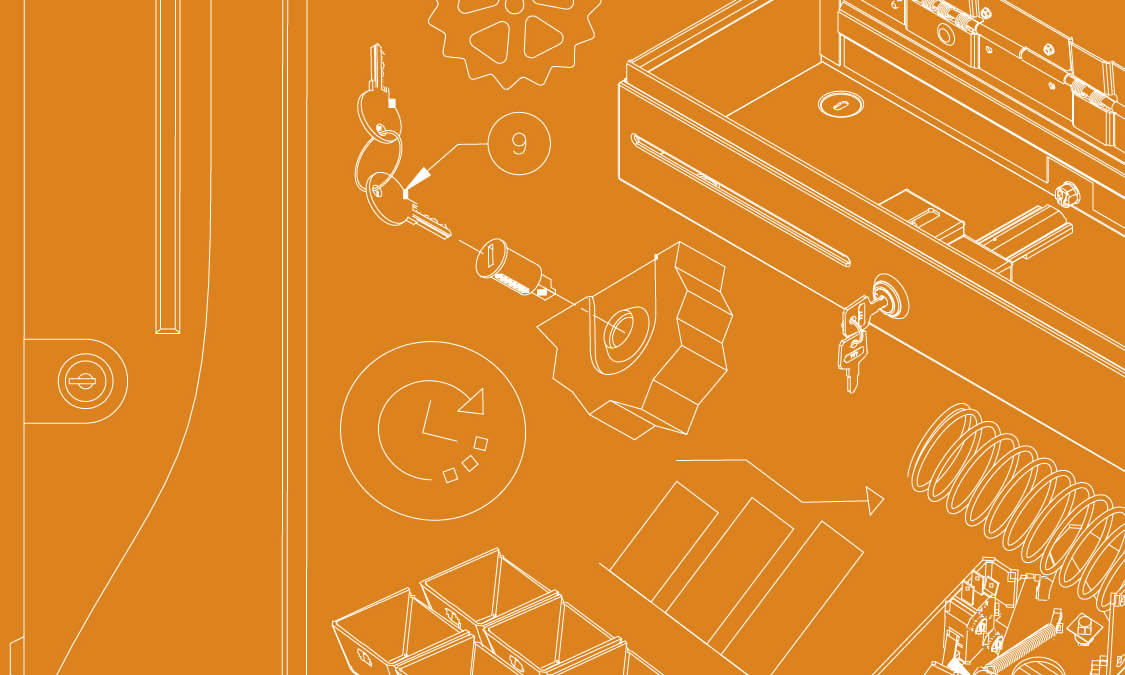
Interface +
Drivers
Cash Drawer Interfaces and Drivers FAQs
Learn more about what kind of driver you need for your cash drawer. Scroll below to view questions related to interfaces and drivers. If you need additional technical support help, please fill out the contact us form on our Support page.

Operating + Maintenance
Click here to view frequently asked questions related to cash drawer maintenance and operational resources
Does my cash drawer require an external power supply?
NetPRO and SerialPRO interfaced cash drawers require external power. The interface number for the cash drawer can be found in the part number for the cash drawer located on the label under the till (S100,S4000) or on the bottom of the cash drawer (Vasario). Interfaces not listed, such as the USB cash drawer(554A) do not require external power.
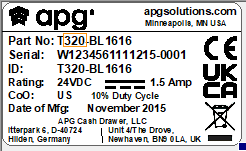
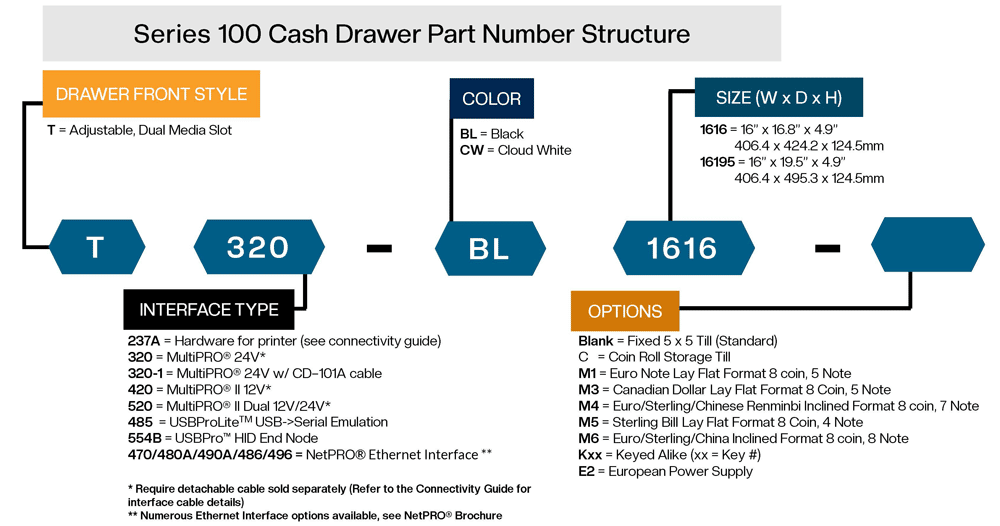
The interface part numbers listed below will require an external power supply
| NetPRO Interface | SerialPRO (12V) Interface |
|---|---|
| 470 | 212 |
| 480 | 484A |
| 480A | |
| 480-1A | |
| 486 | |
| 487 | |
| 488 |
My cash drawer will not open electronically, how can I get it to fire?
Verify you are using the correct cable and that it is properly attached. For MultiPRO® models see our Connectivity Guide. Check the drawer is not locked and verify your lock is in the vertical or 12 to 6 o’clock position. Make sure you have the 4 rubber feet attached to the bottom of your drawer. Place your cash drawer on the edge of the counter. Remove the inner drawer and check for foreign obstructions then reinstall it. Please have your part number and serial number ready and feel free to contact us.
I hear a click but my drawer does not open, how do I get the cash drawer open and how do I check the latch position?
Check the drawer is not locked and verify your lock is in the vertical or 12 to 6 o’clock position. Remove the inner drawer and check for foreign obstructions then reinstall it. Check the cash drawer is properly inserted on the rails, remove any items and then reinstall the inner drawer. Verify your latch spring is attached. Still need help? View our support videos on inner drawer removal or how to check your latch positions. Please have your part number and serial number ready and feel free to contact us.






I upgraded my PC now my cash drawer will not open
For the printer driven cash drawer (320) you may need to enable the cash drawer within the printer driver. Your printer must be operating and error free. For the USB apg 554 cash drawer, you may need to upgrade to the 554A cash drawer. This controller upgrade is necessary to communicate with the faster host processor speed. If you’ve recently upgraded to Windows 8.1/10, please click here to review the apg Model 554A USB Cash Drawers and Windows 8.1/10 guide. For the Serial apg 484A, 212A if you are using a USB to serial converter you will need to install the power supply. Check for the green LED light inside the case beyond the inner drawer. Consult the User’s guide. Contact us if you have additional questions.
What driver do I need?
Our DLL libraries are intended for developers creating or updating a point of sale software application. Most POS software applications already have the driver embedded into their software. Contact your POS software for driver information.
What are the connection needs for my cash drawer?
View our Connectivity Guide for more information on how to connect your cash drawer.
How can I configure two printer-connected cash drawers on my point of sale printer?
Many point of sale receipt printers have the ability to open two cash drawers. apg offers the cable kits needed to do this. Contact our sales or technical support team for more information. In many cases, a point of sale receipt printer can open two cash drawers, but can only sense the open/closed state of one drawer. Consult the printer documentation or contact the apg technical support team for more information.
Why is there no cable included with my MultiPRO® 320/cash drawer?
MultiPRO® cables are sold separately. The correct cable depends upon your receipt printer make and model. We have various ready-made cables. View the Connectivity Guide and how to connect a cash drawer to a printer.
What drivers are available for my cash drawer?
apg provides no drivers for cash drawers like the 320-24vdc, 420-12vdc, 520-12/24vdc interfaces. These drawers connect and are controlled by POS receipt printers or POS terminals. Refer to your printer or terminal manufacture for drivers/codes. apg offers a full array of SDK/Drivers for use by software developers to implement the NetPRO®, USB and Serial Cash Drawers. Access Software Developer SDK’s here. End users or merchants can access test utilities for the 480 NetPRO®, 554B USB, and 484A Serial Interface. Click here for the latest, most up-to-date utilities.
Where do I put the cash drawer opening code in my software?
Consult the software documentation. Typically, the opening code is placed in a field or series of fields under a Configuration, Utilities, or Setup portion of a software package.
What is the pinout of my cash drawer cable?
320 Interface Cable Available in apg Kits Connectivity Guide MultiPRO® Pinout Guide (coming soon)
How can I test my cash drawer?
For the 320 interface, use the test print function on your printer driver once the cash drawer is enabled. The USB (554,554B) has executable files located on our software drivers page. For Serial interfaces (484A, 212A), use the Echo command from the DOS prompt. Instructions are located in the user’s guide.
What are OPOS drivers and how do I use them?
For OPOS-compliant applications, the user must configure and specify a device name for the cash drawer during installation. Consult the OPOS documentation for additional assistance.
Which cash drawers are OPOS/UPOS compliant?
apg’s OPOS Application Developer’s Kit supports the following models: – Model 182 ParallelPRO™ Interface – Model 212A Smart SerialPRO® Interface – Model 484A SerialPRO® II Interface – Model 554B HID-compliant USBPro Interface. Many other legacy direct PC-connect interfaces may also be supported by these OPOS drivers. Contact apg Technical Support for additional assistance for your specific application. OPOS drivers for printer driven drawers are available from the printer manufacturer.
Does apg have JPOS drivers for my cash drawer?
Yes. apg has JPOS drivers for IBM Java and Sun Java for many of its direct PC-connect interfaces. Download them from our Software Drivers page.
I have a Mac. What driver do I need?
Because your POS software recommends the apg USB cash drawer, their software developers have embedded the cash drawer driver into their software/POS application. Therefore, there is no driver install necessary. The CD that accompanies all cash drawers are Windows based. The test application for MACs and the apg USB 554B interface cash drawer is available for download here and then select apg USB554 MacOS SDK v110.zip
How do you manage your driver software upgrades?
Standard executable files which are run according to the customer’s IT policy.
What is available for software development?
We have Android, iOS, and Windows software development kits (SDKs) available for developers. Sample applications are included. These applications are samples only and will not function as POS software. For access to these kits, please visit here.
Does apg have a list of supported Independent Software Vendors (ISVs)?
Yes – please view our global partner page.






